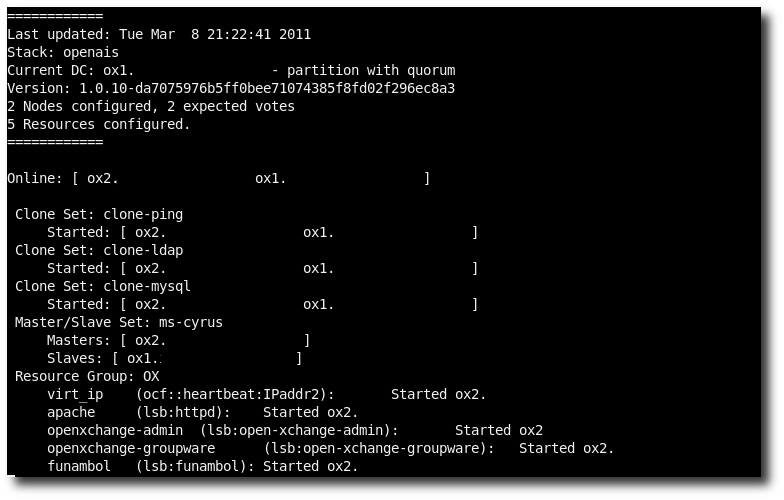Puppet and 64bits packages

Since I use puppet to manage my machines (and the machines of customers), I noticed that I had more packages installed then before, I noticed also obviously the same behavior in packages to update and bandwidth consumption during updates.
I realize that on 64bits machines, most of the time, the 32bits version of the packages managed by puppet were also installed.
This is what I did in my recipes before:
package { "corosync":
ensure => "installed",
require => Yumrepo["clusterlabs"];
}
This kind of package declaration installed then the two version of the package, in this case corosync and the dependencies too.
To avoid this I added the fact hardwaremodel and used the alias to keep my recipes consistent:
package { "corosync.$hardwaremodel":
ensure => "installed",
alias => "corosync",
require => Yumrepo["clusterlabs"];
}
Hope this could help people having noticed the same behavior... or not :-)