MySQL & Friends Meetup at Fosdem 2011

Like last year I'll be present at the MySQL & Friends Meetup on Saturday evening of the Fosdem.
If you wanna share some experience around MySQL, please join !
You can register here


Like last year I'll be present at the MySQL & Friends Meetup on Saturday evening of the Fosdem.
If you wanna share some experience around MySQL, please join !
You can register here


I will be present at the devops meetup of Fosdem 2011.
It will take place the Friday 4th February.
I hope to see you there if your are in the devops mind and if you wanna share some experience with us !


The other day at $CLIENT I had to install a webapp that needed tomcat6 and I found it was quite a hassle to install a packaged version on a 32bits RedHat RHEL 5.5.
During that painful process, lefred helped finding the magic package that solved it all so I felt it was only fair for me to publish the complete solution as a guest post on his blog!

During the Devopsdays in Hambourg, one of the most recuring discussion was about "packaging vs non-packaging, when and what?"
I won't try to convince people on what do do when, neither will I say I have the absolute best solution, this post just illustrates the solution I implemented with @zipkid.
Some points aren't finished yet, not implemented... or we have not yet decided which direction to follow.
A web based application (J2EE) with a MySQL backend, this product is delireved to us as a tgz package.
There are many interconections between gateways, applications, databases, map servers, etc... all these defined in configuration files.
We are using SLES from 10 to 11sp1 and we maintain a bunch of servers: physical machines of different types (dell, IBM blades,..) and virtual machines.
- GNU Linux
- redmine + kanban board plugin to define the tasks
- a pxe installation system (autoyast in sles and cobbler in redhat/centos/fedora) to (re)install the machines
- puppet to deploy the configurations
- git to save all our configurations of puppet
- svn to save other things like specs files (this should be migrated to git)
- puppet-dashboard to have an overview of the deployed machines, an overview of puppet and define some variables we use in our recipes
- rpmbuild to ... euh... build the rpms :)
- jmeter to perform load test
- nagios to monitor the systems
To define the processe, we must first divide it in several categories :
- OS installation and maintenance
- "our business product"
To install a machine, we install a basic image on a machine (virtual or physical) via pxeboot using kind of kickstart files for redhat base system or autoyast for SLES.
We create the node in the dashboard, we add some variables if needed like ip, environment, task. We add the server in the autosign file of puppet.
In the dashboard and puppet we have several different environments that are linked to some git branches. This allow us to test recipes or settings without modifying the production.
Then puppet is started and takes care of everything : vlan interfaces, bonding the interfaces, dns resolving, install the needed package and change the configuration files via puppet.
Nagios checks are also configured by puppet.
For our product, we first create the package (rpm) from the tgz provided by the developers, and put it in our own repository.
After having installed it on the test servers we start some load test scenario.
The answer is definetively YES ! To keep a control of what is installed on the system (package version, release and not having orphaned files).
BUT the default configuration files are overidden by the puppet run. conf files, xml, shell scripts, cron jobs are indeed provided by puppet and available in git (which provides us version control too)
Of course puppet runs constantly on every machine to constantly guarantee the desired state, both on production and on the test machines!
This is only dangerous if you don't test your puppet recepies enough during the development phase.
We don't start the puppet client in deamon mode but we start the process via cronjobs to avoid any memory usage issues which we encountered with puppetd in daemon mode.
We would like to improve the load test and automate the build, installation and test on the test server of "our product".
We plan to use hudson for the CI with jmeter for unit tests and why not tsung for bigger load tests ?
Some open question we still have if we deploy a CI system is how to link a build version with a puppet configuration ? Using a new branch in git linked to a new environment in puppet (and puppetdashboard) doesn't seem to be an optimal solution. We opted then with a git tag corresponding to the build release and only the last one in testing is deployed on the test machines. If needed we can rollback to a previous tag and package.
It would be also great to automatically test our puppet recipes with a tool like cucumber-puppet.
I think we are going in the right direction, but the road is still long to a fully automated processes with an overview control of all aspects.
But we all agree that puppet already helped us a lot to maintain all our servers.
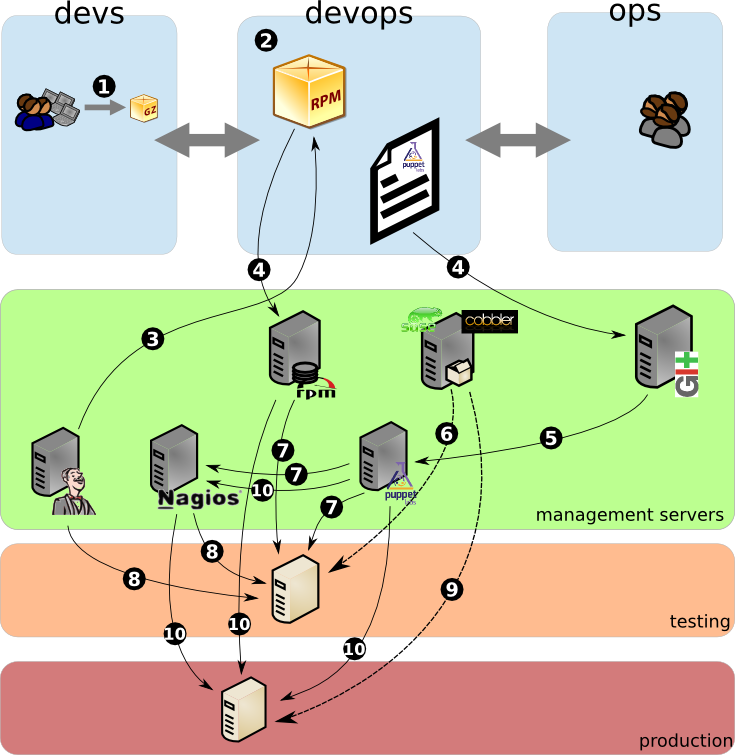
1. developers provides a tgz with their application (a java compiled application, they also use Hudson to test their package)
2. the "DEVOPS" machine is started ! Devs and Ops collaborate to write the specs for the rpm package and the puppet recipe (dependencies, configuration settings)
3. test the package build and the puppet recipe (with cucumber-puppet)
4. add the package to the rpm repository and commit the puppet recipe to git (and the rpm spec to svn in our case)
5. puppetmaster gets updated with the new recipes
6. this is only in case of a new machine, the machine is automaticaly installed via pxe
7. puppet client installs the needed packages and configure the system as needed
8. puppet also configures nagios and nagios automaticaly startsmonitoring the machine and the services, hudson also starts unit tests and load tests if needed
9. same as point 6
10. puppet installs the needed packages and configuration to the production machine. it also configures nagios to monitor the machine and its services

During last devopsdays in Hamburg, Gildas presented a session of ignite talks.
He was using impress!ve but it seems the software was not really designed for that purpose: you should have manually defined the duration of the session but also calculate the duration of each slides...
I decided then to patch this very nice product to fit the "ignite" needs :)
The proposed patch automatically calculate the duration of the slides and add the a countdown for the slide display + the slide number. (see screenshots)
New argument :
$ impressive --ignite 5m MySQL-spider.pdf



Today I tried to put in production an update of Samba 3 (3.5.4) to allow Windope 7 clients to join the domain.
After having performed what's on the samba wiki page about this topic [here], I could join the machine to the domain but I was not able to login !? :(
In the log :
[2010/08/20 16:55:20.682477, 0] rpc_server/srv_netlog_nt.c:714(_netr_ServerAuthenticate3) _netr_ServerAuthenticate3: netlogon_creds_server_check failed. Rejecting auth request from client RO-BACKUP machine account RO-BACKUP$ [2010/08/20 16:55:30.993850, 0] lib/util_sock.c:474(read_fd_with_timeout) [2010/08/20 16:55:30.993958, 0] lib/util_sock.c:1432(get_peer_addr_internal) getpeername failed. Error was Transport endpoint is not connected read_fd_with_timeout: client 0.0.0.0 read error = Connection reset by peer.
The problem was easy to solve but not easy to find : the two machines had not the same time (30 secs delay !)
Fixing the time sync fixed the problem (and I'm not using kerberos and AD)

After having setup squid and dansguardian (using clamd) on Centos 5, I wasn't able to use it :(
I had always the following error, even if the dansguardian user was the same as clamd (clamav) :
2010.7.9 12:22:41 - 10.0.200.6 http://www.eicar.org/anti_virus_test_file.htm *INFECTED* *DENIED* /tmp/tfIlR1j6: lstat() failed: Permission denied. ERROR GET 15590 0 Content scanning 1 403 text/html
I just realize after having searched too long that SELinux (I know life is too short for it) was the culprit.
It was my mistake as I completely forgot that this machine had selinux enabled :-S
So in /var/log/audit/audit.log I had :
type=AVC msg=audit(1278673113.470:3489): avc: denied { getattr } for
pid=32164 comm="clamd" path="/tmp/tfCSCirx" dev=dm-3 ino=17
scontext=user_u:system_r:clamd_t:s0
tcontext=user_u:object_r:initrc_tmp_t:s0 tclass=file
type=SYSCALL msg=audit(1278673113.470:3489): arch=c000003e
syscall=6 success=no exit=-13 a0=8cce370 a1=421f2dc0 a2=421f2dc0
a3=8 items=0 ppid=1 pid=32164 auid=1004 uid=102 gid=114 euid=102
suid=102 fsuid=102 egid=114 sgid=114 fsgid=114 tty=(none) ses=437
comm="clamd" exe="/usr/sbin/clamd" subj=user_u:system_r:clamd_t:s0
key=(null)
Note to myself: Never forget to check in audit.log !
To create the selinux policies, I used the following commands, which are quiet easy:
audit2allow -a -m dansguardian > dansguardian.te checkmodule -M -m dansguardian.te checkmodule -M -m dansguardian.te -o dansguardian.mod semodule_package -o dansguardian.pp -m dansguardian.mod semodule -i dansguardian.pp
Et voilà ! Dansguardian is running and I didn't disable selinux :-)

I've been fighting several weeks (and making a huge number of typo's due to that) with the touchpad of my macbook pro on Fedora/Gnome.
I've tested several solutions :
- disable it in Gpointing Device Settings --> fail (it always comes back after a short moment)
- use synclient TouchpadOff=1 --> fail
- creating udev rules : --> fail
ACTION=="add", SUBSYSTEM=="input", ENV{ID_CLASS}="mouse", RUN+="/usr/bin/synclient TouchpadOff=1"
ACTION=="remove", SUBSYSTEM=="input", ENV{ID_CLASS}="mouse", RUN+="/usr/bin/synclient TouchpadOff=0
So the best solution I've found (one that works) is : rmmod bcm5974
Now I'll try to add it into the udev rules too.

I used preupgrade to updgrade Fedora from 12 to 13.
After the process, I had to resync the partition in refit to be able to boot Linux.
I rebuilded the needed packages for nvidia and the broadcom wireless card.
I needed also to do some modifications to be able to use the integrated iSight webcam:
1. download the apple firmware :
wget http://www.i-nz.net/files/projects/linux-kernel/isight/against-revision-140/firmware/AppleUSBVideoSupport
then extract it (using the Fedora 12 package isight-firmware-tools) :
[root@delvaux ~]# su -c "ift-extract --apple-driver AppleUSBVideoSupport"
after this operation it should be working for most of the macbook pro, but not for this model, another change is needed.
first find the idProduct number:
[fred@delvaux Desktop]$ lsusb -v | grep iSight -B 3 | grep idProduct idProduct 0x8507
and mofify the file /etc/udev/rules.d/isight.rules with the returned value :
[root@delvaux rules.d]# cat isight.rules
ACTION=="add", SYSFS{idVendor}=="05ac", SYSFS{idProduct}=="8507", RUN+="/usr/lib64/udev/ift-load --firmware /lib/firmware/isight.fw"

I have tested 3 Twitter clients to use on my gnome desktop:
- Gwibber (gwibber-1.2.0-3.349bzr.fc12.noarch)
- Pino (pino-0.2.6-1.fc12.x86_64)
- Turpial (turpial-1.0-b1.fc12.noarch)
I've found Gwibber very nice, doing what I need but it's very slow and sometimes freezes (becomes dark). It has also facebook support (nice to see the status updates of your friends).
Pino is my favorite one for the moment, it's fast, doesn't support facebook (yet?).
Something I don't like is that you have to switch between the accounts (twitter and identi.ca) which is annoying.
Turpial is not was I really wanted, it doesn't fit really in the desktop and it's only in Spanish.
I hope that Pino will keep improving and stay fast as now.
http://gwibber.com/
http://code.google.com/p/pino-twitter/
http://code.google.com/p/turpial/
Update !
I've just tested Gwibber 2 (gwibber-2.30.0.1-1.fc12.noarch) and it has very nice features: possibility to see all the messages or only by account, possibility also to see images (updated in facebook for example). I will for sure test it and discover it a bit longer, nice improvements !

banquise (yet another package manager) is now released ! :)
The website is online : www.banquise.be
This is a server/client application both written in python. The server is written with django.


As MySQL Community Manager, I am an employee of Oracle and the views expressed on this blog are my own and do not necessarily reflect the views of Oracle.
You can find articles I wrote on Oracle’s blog.