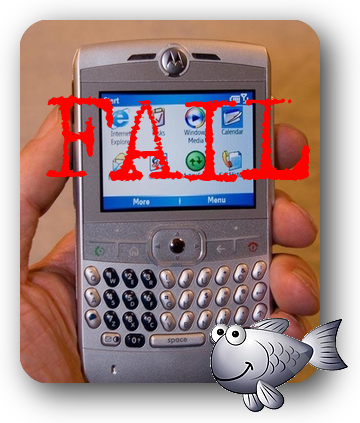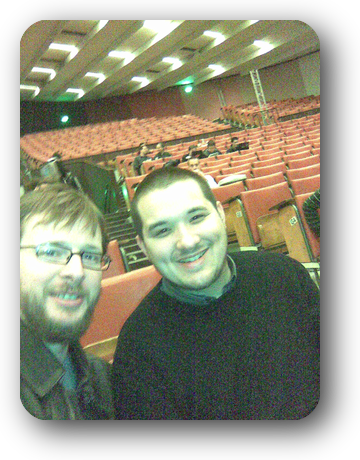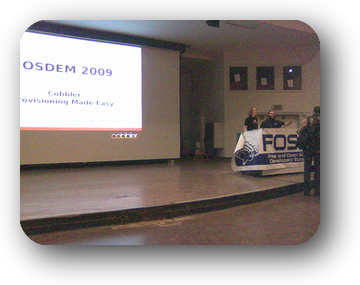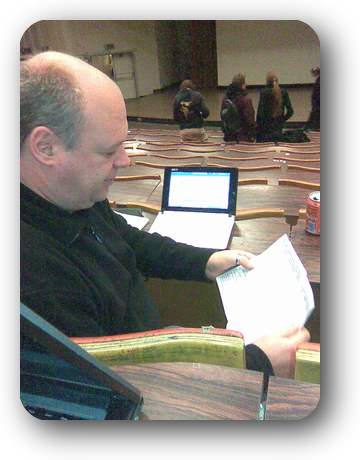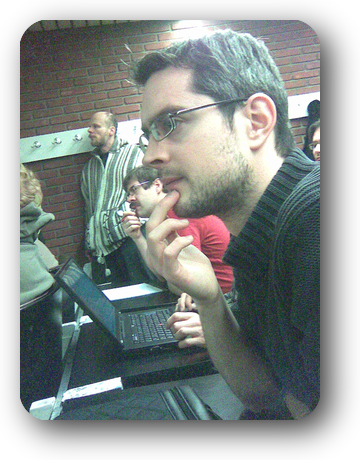Friday evening we had a pre-fosdem dinner with the Inuits (and Jen, thanks to her we reached the number of 10 to have cheaper dinner).

It was very festive and also the first time for me to eat in a spanish restaurant where the plates travel on a rail :-)

I'd like to thank the wonderful gps of my father, thanks to it we could walk at least 5km more than needed, maybe he hacked it to help the rehabilitation of my knee :-P
The beer event was crowded as expected, the beers good as expected, but I couldn't stay too long and I already left at 22.30.
I met Dim0 and Zipkid.

On Saturday I was unfortunately not present at Fosdem :(
On Sunday, I met first Arrfab, ready for his introduction to CentOS (but I didn't plan to follow it again this year); the Drupal room was so full and me so late that I decide to pass my way and I met Sdog and Flyer in front of the MySQL Dev Room.
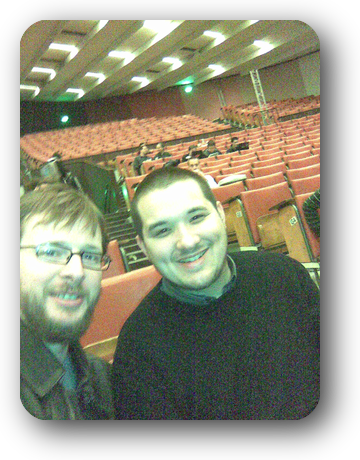
After a short chat I went to Janson with Denraf to follow the Cobbler presentation.
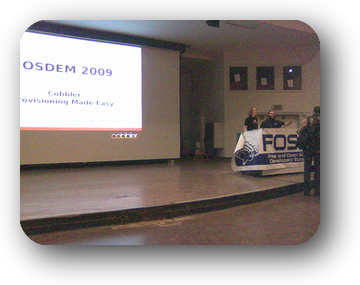
I didn't know that Jasper was working for my first employer in OpenSource: Stone-IT but in the Netherlands. Nice, it seems that cobbler works now also with Debian and Ubuntu, wasn't the case when I checked some time ago. With the Puppet integration I really need to have an extra look to it.
I attended then Building a Community Website using Drupal but the talk didn't reach my expectation.
The room was too crowded but this is generaly the case on every rooms. Denraf did also a free demo of android : the very loud ringtone :-)

After the pit stop for a sandwich, we join Toi and Flyer to Jason for the talk on upstart... seems very nice but I've to admit that I wasn't paying enough attention (certainly flyer's fault, we had a lot of fun with the syntax of upstart due to some fonts problem on the slides: too many blank spaces).
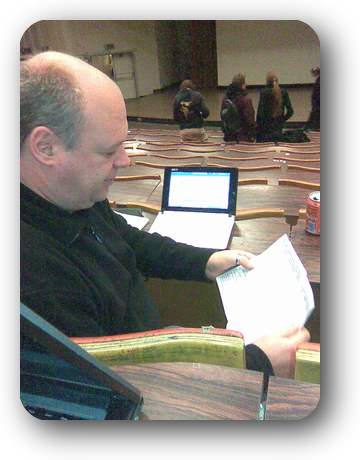
Ok, then we went to see if the life is really to short fo SeLinux in the Fedoras/Centos Room where I saw briefly Sintax....

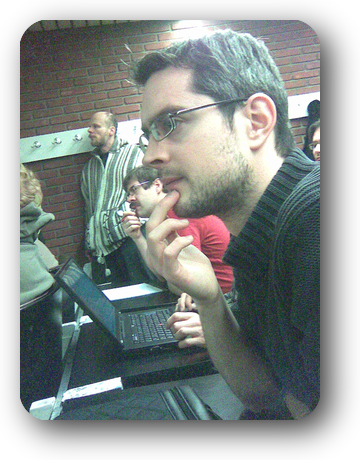
Flyer seems so impressed by SELinux.. will his life be long enough...?
FOSDEM is finished, see you next year for the 10th anniversary of FOSDEM.