Sometimes I use my EeePC during a meeting, or when I don’t want to use my bigger Dell laptop. But of course I’d like to be able to synchronize one folder on both machines to transfer documents that I should update on both laptops.
unison is my friend for this task, but as I’d like to test some avahi and libnotify code to automate and integrate this solution on my gnome desktop, I wrote the following python script : EeepcSync
Instructions on how to use it are present in the script.
Somes screen captures :
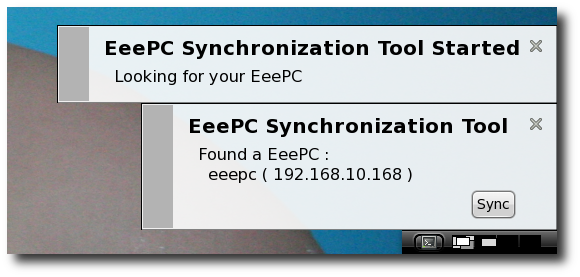
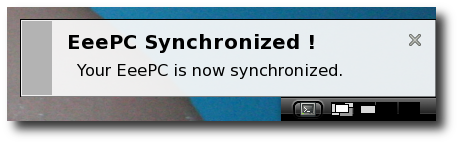
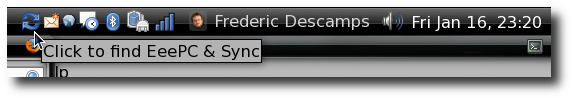
of course the code should be reviewed as I’m very newbie in python 😉
I’ve added a new version that handles several errors, enjoy it 🙂
cool .. but i think it would be better with a link to the famous script so that other users can test it too 😉
Or is it because it’s monday morning and that i’m still blind that i can’t find it ? :-p
Sorry there was an error in the access of the attachment module configuration 😉
I’ve changed the status icon behavior: now it contains a menu