sysbench 0.5 for CentOS 6

During my work I sometimes need to perform some benchmarks. I usually use sysbench. The version provided in EPEL for CentOS is old and I wanted to benefit from all the new features of the latest version from launchpad maintained by my colleague Alexey. But as I don't want to install bzr and devel packages and then recompile each time, I decided to make an rpm. I think some people could find it useful so I share it. Enjoy !
[update] I made a new package that also includes the lua files for db tests.
[update] New package from last bzr trunk where bug related to --tx-rate has been fixed (requested by my colleague Jay for his Percona Live New York tutorial about XtraDB Cluster

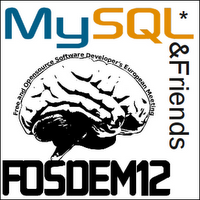 Like every year now, MySQL & Friends will meet in Fosdem the night before the MySQL & Friends devroom. If you want to share that moment with us, please register here :
Like every year now, MySQL & Friends will meet in Fosdem the night before the MySQL & Friends devroom. If you want to share that moment with us, please register here : 