I’ve tried today to use audacity for the first time since I’m using Fedora 8. What a disappointment: no sound !
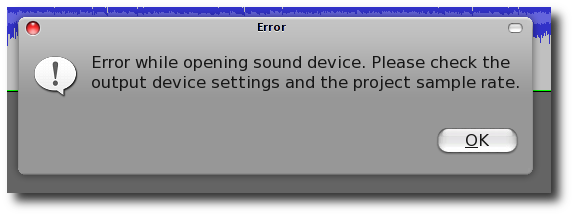
I checked in preferences and none of these options were working :
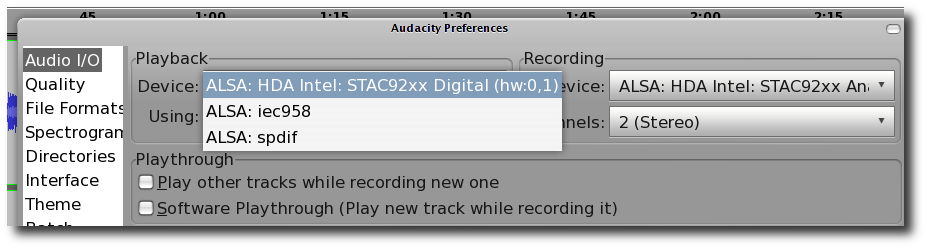
I started then audacity using the following command line :
$ pasuspender audacity
I could consequently hear some output and many different sources in preferences :
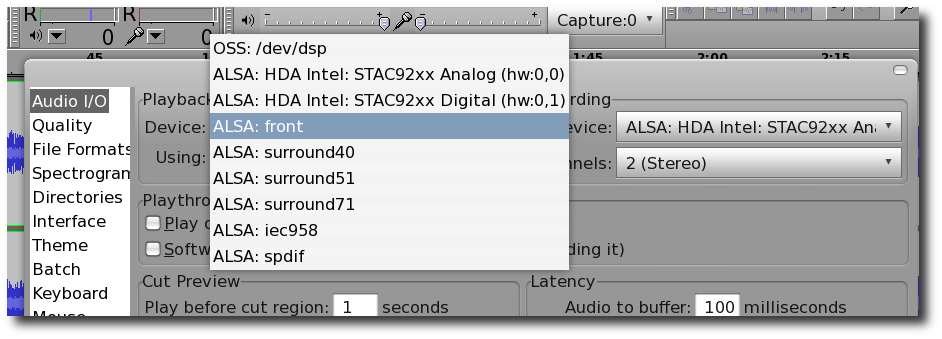
I’m ready now to work on my favorites sounds…
where you able to open mp3 files with audacity?
yes it’s possible
To import mp3 in fedora you need to add rpm fusion repository then remove audacity and install the free-world version