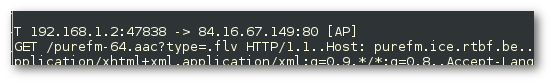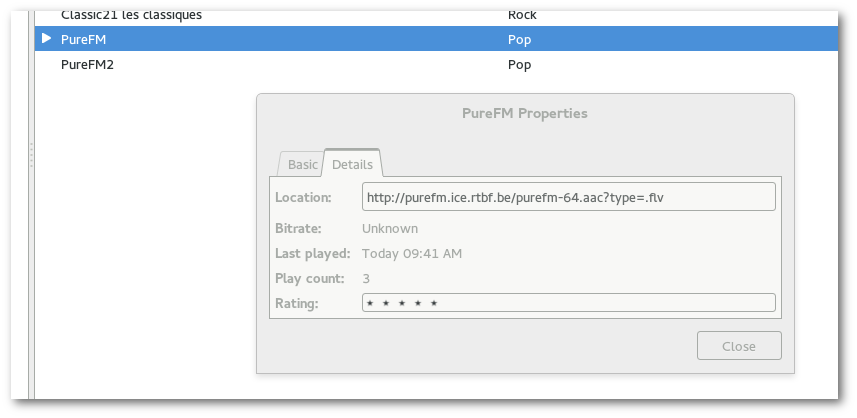If like me you like to listen radio while working on your computer but you don’t like to have it open on a webpage. And if you find very useful the way how rhythmbox mutes itself when you get a call, you need then to add your radio in your favourite audio program.
The problem is that it’s not always obvious to find the url to use for the radio media.
So this is how to proceed:
- you need to install ngrep
- run it like this :
ngrep -d p3p1 -lqi -p -W none ^get\|^post tcp dst port 80
(-d p3p1 is used to specify the interface if you have multiple choices)
- open in your browser the page you use to listen the radio usually
- find the stream you are looking for in ngrep’s output:

- add it to rhythmbox and you are done 😉